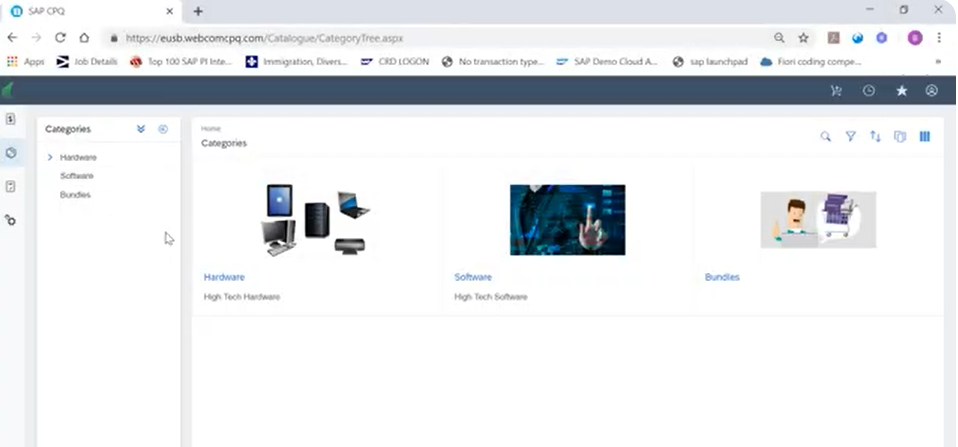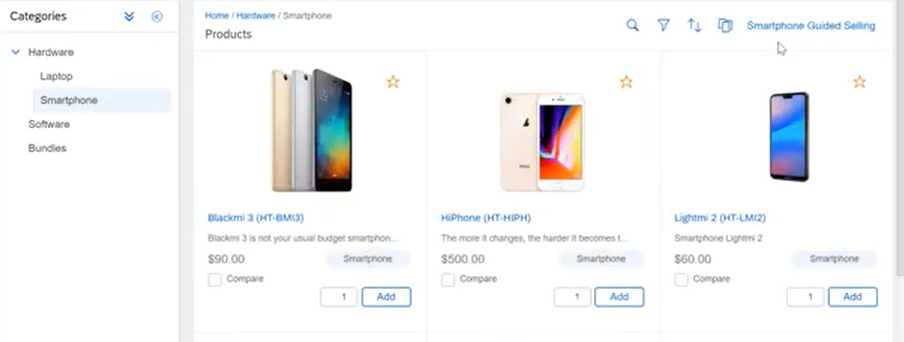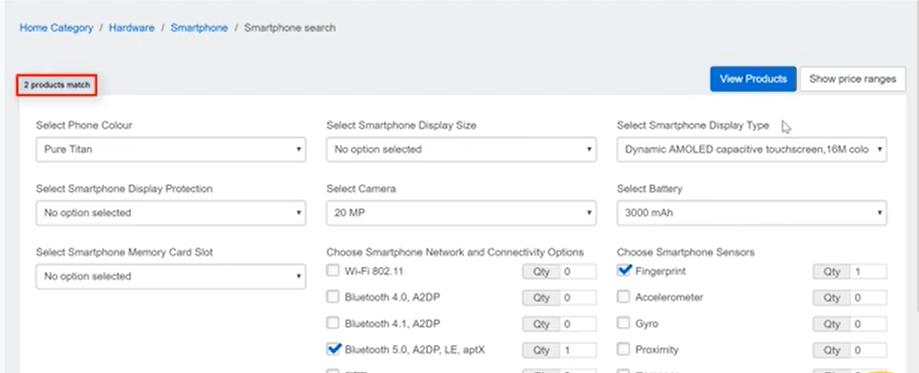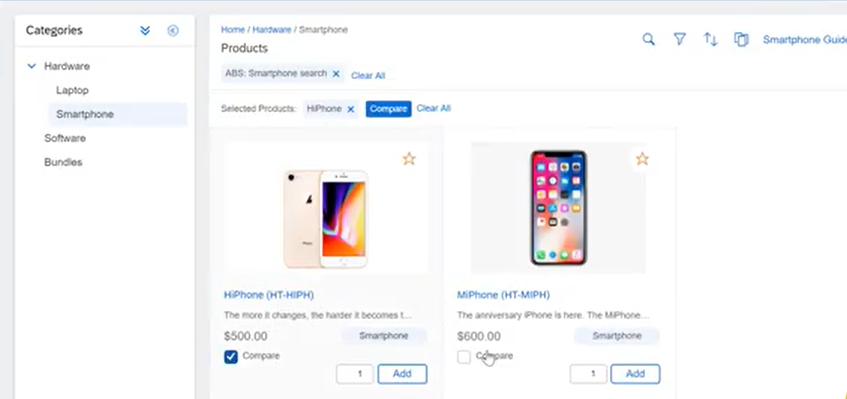SAP CPQ stands for Configure, Price and Quote. It is a new addition in SAP Sales Cloud platform. It is a business software application that enables companies to automate and streamline the sales process, assisting in configuring, quoting, and pricing products and services.
In short CPQ is specially designed software to automates the sales process by creating accurate and customized quotes for complex products and services. This software helps the companies to identify customer’s need and offer them the best customized-quotes to suit their requirements.
SAP CPQ can efficiently handle large volumes of complex quotes with intelligence and accuracy. It facilitates the swift, easy, and precise creation of quotes for various products. With SAP CPQ, you can ensure that your sales representatives sell the right product combinations through controlled discounts and approval processes.
CPQ Features:
Discount/Multipliers:
The discount feature allows the sales representative to calculate discounts automatically, eliminating the need to worry about whether it is correct or not.
Guided selling feature:
It helps to identify products that meet the requirements by narrowing down the selection based on the chosen attributes.
Import/Export:
With this feature, you can effortlessly upload bulk information about products, customers, and companies.
Pricebooks:
It assists in pricing various products and their attributes for specific markets.
Currencies:
The currencies feature allows companies to transact in multiple currencies, enabling them to facilitate international deals. It helps them to add multiple currencies and their conversion rates.
Discontinuing priorities:
This feature displays products that are unavailable in the catalog and cannot be added to the cart.
Replacement:
It displays alternative products in place of discontinued ones.
Custom Fields:
This feature enables companies to customize quotes by including additional information such as payment terms or specific company details.
UI Design:
It helps companies personalize their interface by incorporating branding elements such as logos, styling, and images.
Compare:
It allows you to compare different products and select the best one.
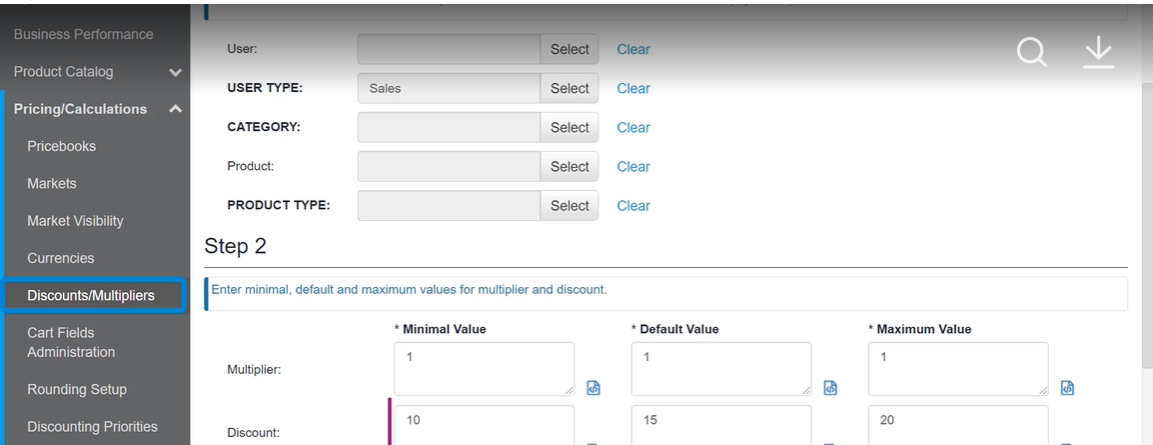
Benefits of SAP CPQ:
- It helps the sales team to quickly find and configure products by offering an integrated view of products and their prices, thus providing clear visibility of the products offered and sold.
- It helps sales representatives to sell across multiple channels, thereby increasing sales.
- It ensures proper price management by establishing discount structures, pricing terms, etc.
- It ensures accuracy in quote creation and improves sales. Since the process is automated, there are no chances of manual errors, resulting in a faster and more accurate sales process.
- It boosts the sale process by eliminating the time-consuming task of manually creating quotes.
- It helps to protect profit margins because sales representatives cannot offer additional discounts beyond those that are approved to close a deal.
- It ensures customer satisfaction by providing accurate pricing information.
- It can easily connect to external tools using APIs.
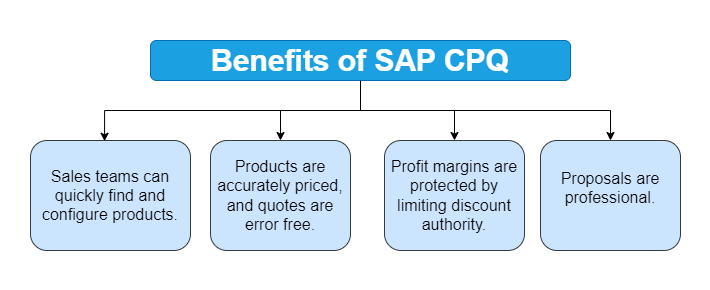
How to use CPQ?
First register yourself to start working in SAP CPQ, or ask your administrator to create a user account for you.
To Log In to SAP CPQ, enter your User Name, Password, and Domain. Each customer has separate domain.
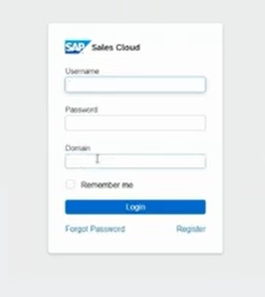
To Log Out of SAP CPQ, access the menu under the user menu icon in the top-right corner and select “Log Out” option.
If you're in Setup mode, log out by selecting the Log Out icon in the top-right corner.
CPQ Integration
SAP CPQ can be used as a standalone system or integrated with other SAP systems. It also supports integration with third-party solutions.
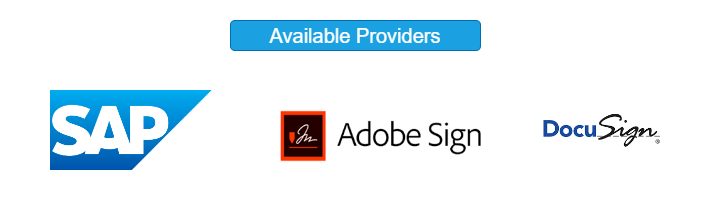
SAP CPQ is seamlessly integrated between any ERP or CRM platforms, providing flexibility and compatibility across different systems.

In the sales process involving CRM, CPQ, and ERP systems:
Sales opportunities are created in CRM, and sales proposals for those opportunities are generated in CPQ. Customer information is automatically populated from CRM into CPQ, eliminating the need for manual entry.
When the customer is ready to place an order, the quote is converted into an order and sent to the ERP system
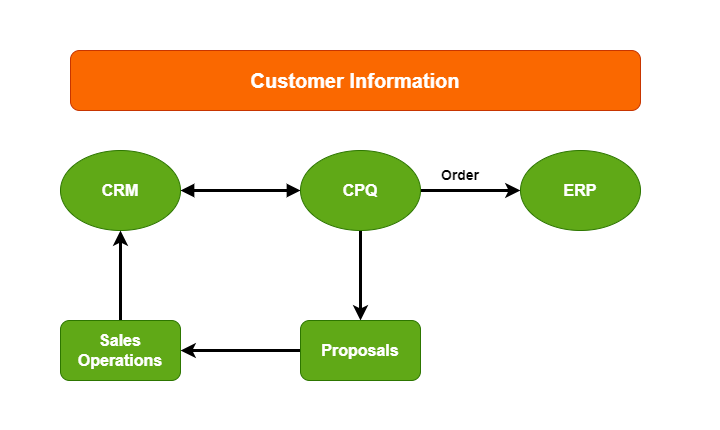
In the SAP CPQ product catalog, you can define an unlimited number of product categories and subcategories to support diverse product portfolios. CPQ provides guided selling features that enable users to filter products based on their characteristics, price range, and other features.
For example, if a sales representative wants to sell a mobile phone, SAP CPQ suggests the best phone with a big screen display, better camera, fast charging, or the best screen case, among other features.