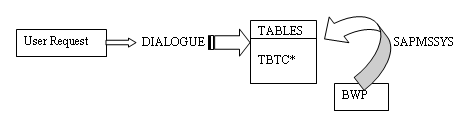
rdisp/wp_no_btc = 2
rdisp/btctime = 10
Operation modes - to make use of the resources optimally
SM37 is used for BTC monitoring
Execute SM37
Specify username, date & time, job name, status ----- Execute F8
1. The jobs with status released indicate the jobs are released with scheduled time and waiting for their turn/ time.
2. The jobs with status ready indicates the jobs are ready to pickup by the scheduler
Eg: Consider a CAB - might come late
No sufficient CABS
Long time in ready status indicates
1. The existing jobs are running for a long time i.e. expensive programming or sql statements/ fetching huge amount of data.
2. The configured BTC processes are not sufficient to handle the requests in Ready status.
3. May be due to heavy load on the system
4. Also due to passing the jobs by extending scheduler time/ making BTC to 0 by running the program BTCTRNS1.
Action:
1. Increase BTC work processes based on the available resources by using the parameter rdisp/wp_no_btc = 2
2. Schedule the jobs appropriately during off peak hours.
3. ACTIVE BTC in active status (long time recorded)
The job is running an expensive activity like client copy, pay roll run.
Jobs that fetch information from BW systems, annual reports, dunning reports may take hours together or even days to complete successfully.
Active indicates the following
1. Jobs are expensive and running to fetch the content.
2. Jobs are waiting to be processed by the target system (RFC, CPIC)
3. Jobs are waiting for the locks to update the records.
Reasons and Resolutions ACTION.
1. Some jobs are bound to run for hours and based on history leave them to run.
2. Check the bottle neck on the target system (ERP-BI-EP-SRM-SCM-SRM)
3. Wait until the locks are released/ jobs are completed. Report to SAP in case of dead locks.
Select the status - Db click - and click on Job Logs
Execute SM37
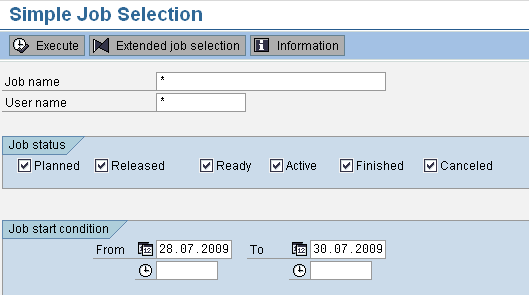
Highlight the job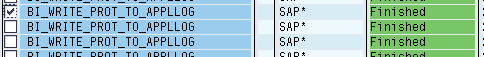
Click on Job log
Sap takes at most care to avoid dead locks.
4. FINISHED
The jobs are completed successfully but check the log for further information/ completion.
5. CANCELLED
Job status cancelled/ finished but failed in the log.
Reasons for cancellation of Job
1. User and password Issues (Authentication/ Authorization) user lock, userid expiry, password change, lack of roles etc.
2. File system problems: BTC reads from the file system to update the database. File not opened, or corrupted, file sharing issues, file came with different characters, file not found as well.
3. Variants are not properly defined.
4. Dead locks issue (Lock mechanism congested)
5. Update mechanism failed
6. Table space over flow (ORA-1653; ORA-1654)
7. Table space max extent reached (ORA-1631; ORA-1632)
8. Archive struck (ORA-255; ORA-272)
9. The memory is not sufficient and errors
(No Roll Area, PXA (Buffer), Page Errors)
10. Problem in the program and inputs (Indefinite loops like 1/0)
11. Dependent jobs/ events failure
12. Target systems are not available to process the jobs.